Cap made the CUT!
Hey blog! Im back and today I will be telling you guys on just about what I did when I had to edit for my music video. But before I get into that I must let you know that in the previous blog I had said that me and my group mate had chose and app for editing but since then we decided to change our choice and selected CapCut as our app of choice. Now where was I ah yes what basically went down when I had to edit the video. Me and my group mate agreed on that each of us would have shifts for this project. Therefore I will be saying what I did in my shifts and briefly explain what he did in his shifts. He had the first shift and all he did was just put together all the clips. Before he did that however I had to send him what I had recorded. When I started my shift I started by removing the sound on clips. This made the whole video silent, so I needed to add the song into it to make it seem like a music video. However when I had a bit of difficult trying to import the audio. I could not get the actual audio to get saved into a file. Eventually I was able to but it was quite a struggle. When I added the music to the video it was finally looking together. There was a bit more to be done and it was not fully complete. Within my next shift all I had to do was trim some clips and make it within the requirements. It was not much it was only a couple of video that I felt like needed trimming like the ones where people were having fun. My group mate in his other shift was mainly focusing on the transitions for the video. He wanted it to be smooth like as if it was real. At last the it was finally ready...

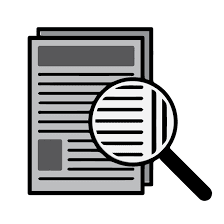

Comments
Post a Comment